Recent Posts
Thursday, August 23, 2012
Windows 8 $15 Upgrade Offer: FAQs for PC Buyers!!!!
Posted on 4:57 PM by Admin
 Microsoft is now taking sign-ups for $15 Windows 8 Pro upgrades, an
offer that is available to anyone who purchased a new PC on June 2 or
later. Microsoft is handling registration directly through WindowsUpgradeOffer.com.
Microsoft is now taking sign-ups for $15 Windows 8 Pro upgrades, an
offer that is available to anyone who purchased a new PC on June 2 or
later. Microsoft is handling registration directly through WindowsUpgradeOffer.com.
Have you recently purchased a new computer? Here's what you need to know about upgrading to Windows 8 at the discounted price.
What's Needed to Upgrade?
You'll need to know your PC's model number, where you bought it and
on what date. You'll also need a phone number and a valid e-mail
address, where you'll be notified once the upgrade is available.
Is a Registration Key Necessary?
Possibly. Microsoft may require the key only from certain countries as an anti-piracy measure, as Computerworld noted. Users in the United States may not need their keys on hand.
If asked for your registration key, you can find it on the package of
your Windows installation disc, on your PC (for instance, on the
underside of a laptop) or in an e-mail if you purchased the software
online. If you still can't find it, programs such as Winkeyfinder can locate your product key on the computer.
How Does the Upgrade Process Work?
With Windows 8, Microsoft is handling upgrades itself. Users will be
able to download the upgrade starting Oct. 26, the same day as general
availability. Once the upgrade is available, Microsoft will send out
e-mails, directing users to an Upgrade Assistant at Windows.com. This
online utility checks for compatibility and then guides you through the
download and installation process. (The download comes in at about 2
GB.)
At the purchase screen, you'll see a price of $39.99. You'll be able
to enter your promo code for the $15 upgrade on the order confirmation
page that follows.
Will Upgrades via DVD Be Available?
Microsoft says an optional installation DVD will be available “for an
additional fee, plus shipping and any applicable taxes or duties.” You
can also download the upgrade and create your own DVD or USB
installation media at no extra charge.
What Version of Windows 8 Does the Upgrade Provide?
All
PCs will be upgraded to Windows 8 Pro, regardless of which Windows
version they were running before. (The one exception is Windows 7
Starter, which isn't eligible for the upgrade.) For more on what's
included in Windows 8 Pro, check out our comparison chart.
When's the Deadline to Upgrade?
To qualify for the $15 upgrade, you must purchase a new PC by Jan.
31, 2013. The deadline to upgrade at the discounted price is Feb. 28,
2013. Microsoft hasn't yet said how much it'll cost to upgrade after the
promotion ends.
Is There a Limit on Upgrades?
The $15 upgrade offer is limited to one per eligible PC, and five per customer.
Aside from $15 in Savings, is There Any Reason Not to Buy a New PC Right Now?
Subscribe to:
Post Comments (Atom)
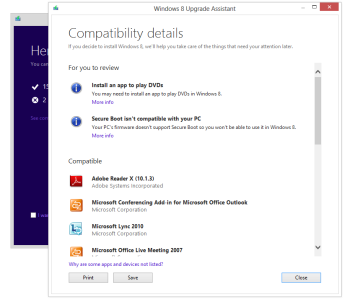

No Response to "Windows 8 $15 Upgrade Offer: FAQs for PC Buyers!!!!"
Leave A Reply